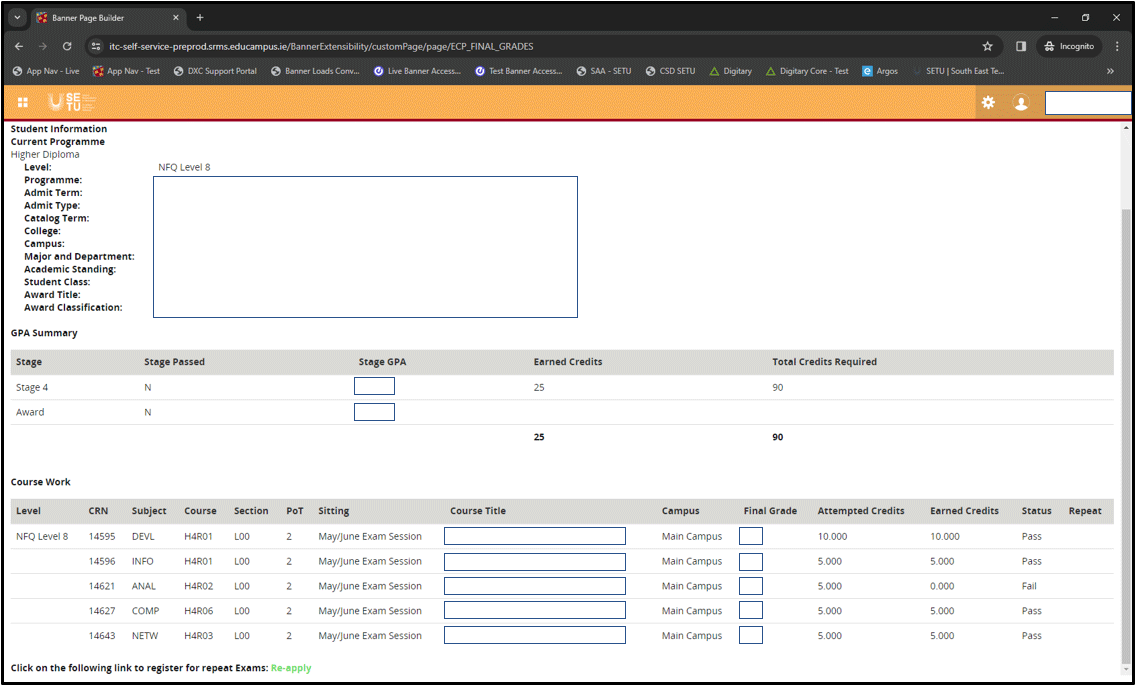To access your exam results login to the student self-service portal at: https://ssb.itcarlow.ie/StudentSelfService/
Note: Exam results are subject to Academic Council ratification.
Enter your username which is your student e-mail address e.g. C00******@setu.ie
Click on Next and enter your password which is the password you use to access Blackboard:
Click on Sign in. You will be prompted to Stay signed in or not. Select either ‘Yes’ or ‘No’:
You will then be brought to the landing page. From here, click on the 4 squares in the top left-hand corner of the screen:
A drop-down menu will appear. Click on the word ‘Banner’:
A second drop-down menu appears. Now click on Examination Results:
Next click on ‘Final Grades’ option:
The Modular Final Grades Page opens. Using the drop-down menu, select the relevant academic year e.g. Term 2023-2024:
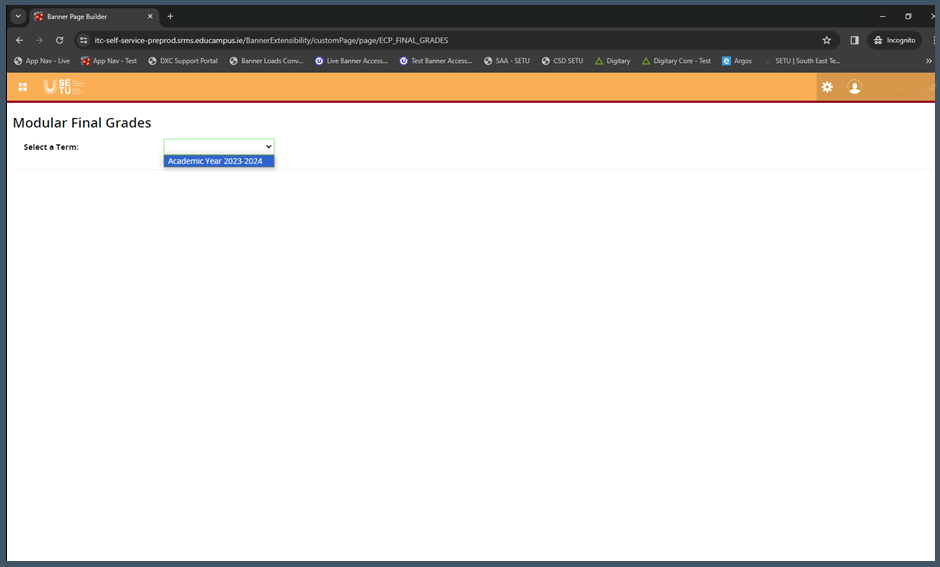
Your programme details will appear on screen with your subject results appearing below your programme details.
Depending on the size of your screen, you may have to scroll across to see as to whether or not you have passed a subject: