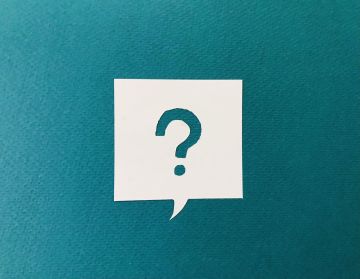The app can be downloaded via Apple Store or Google play.
Please email [email protected] they will be able to help.
Use your normal password (i.e. the one you use for Moodle, Library Databases, etc).
Please use the link within the email received from [email protected]
Please choose View By Term, when you have done this a second dropdown list will appear to the right and you should choose Full Academic Year 2024-25. The balance at the top right of the page is the amount you owe.
Please enter the cardholders which may be different to yours.
If your card has a payment limit, you can adjust the amount to be paid in the Net Term Balance box and make multiple payments to clear your balance.
Make sure you have authenticated the payment via your phone if this is applicable to your card. Use the original link to log back in and check your updated balance.
Please check your Spam or Junk folder.
Please click on the reset password and then click on confirm with authenticator, you will then need to enter the code shown into the authenticator app and then choose a new password.
We ask students to please pay outstanding fees asap, and to bear in mind that non payment could result in exam results being withheld.