Definitions of visibility categories
- ‘Public - No restriction’: content could be viewed publicly
- ‘Campus - Restricted to specific IP range
- ‘Backend - Restricted to Pure users’: content visible to a small number of Pure users
- ‘Confidential - Restricted to associated users and editors’: the email addresses of those who can view your information will be displayed. This includes the contributors, editors (administrators) and Pure administrators in the library
Changing the visibility of a record
For most records the default setting is ‘Public - No restriction’. If for a particular record you wish to change this, open the record and scroll down to the ‘Visibility’ section. Choose the appropriate visibility category and remember to press ‘Save’.
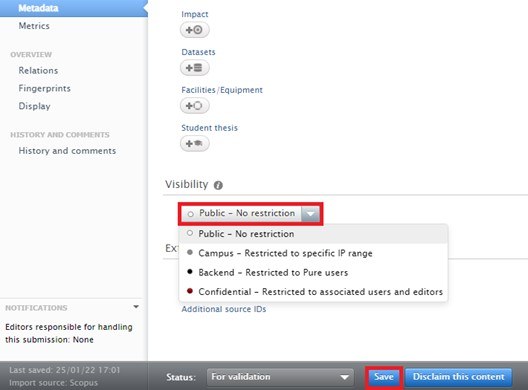
Default visibility settings for research outputs
The default setting for research outputs depends on their status.
Outputs which are 'In preparation' or 'Submitted' have the default setting 'Backend - Restricted to Pure users'.
Outputs which are accepted, 'E-pub ahead of print' and 'Published' have the default setting 'Public - No restriction'. These records will be visible in Opus and on your departmental web page.
Visibility settings for impact records
If the potential impact of your research could be commercially sensitive, mark the record as ‘Confidential’.
Managing your organisational Affiliations
Your School and Department are automatically added to Pure from the University’s CoreHR system. You can also be linked to Research Institutes, Centres and Groups at SETU. These links are maintained manually in Pure.
Being linked to the correct organisational Affiliation is important as this information is displayed on the Pure Portal. If you think you are linked to the wrong organisation (School or Department) in Pure email [email protected] and we will make the changes for you.
Any organisations that you are linked to will be added to all outputs, activities and impacts that you add to Pure.
Changing your organisations
You can control organisations that your publications and other Pure content are linked to. For example, if you are linked to two research centres but your latest paper is only relevant to one, you can remove the other centre from the output record.
To change your organisations on a record:
- Open the record that you want to change.
- Find your name in the ‘Contributors and affiliations’ section.
- Select ‘Edit’ next to your name.
- You can remove Organisations by taking out the tick next to their name.
You can also add other Organisations by using the ‘Affiliate to another organisation unit’ button.
Reporting from Pure
Pure contains data on all the University's research.
We can use this valuable data to create custom, one-off reports for you, or schedule regular reporting.
For further information contact [email protected].
Examples of reports
- Research outputs added to Pure over the past month by department or research centre.
- Research outputs and research funding for a group of academics.
- An overview of impact records for a faculty or department
Roles and Permissions in Pure
The content you can access in Pure is controlled by the roles you have.
Staff will have access to Pure automatically without the need to sign up. However, if you are unable to log into Pure using your University username and password you can request access by emailing [email protected].
Research active academic staff and researchers will be granted ‘personal’ user access to Pure, which provides the ability to add and edit their own content.
Research Institutes, Centres or Group managers can request permission to access information in Pure for their Research Institutes, Centres or Group by emailing [email protected].
Administrative users may require access to a number of different roles in Pure. Please contact [email protected] for advice before applying for roles.

