Pure Award Management is the University's new award system which enables the RSU to track, monitor, and manage research proposals and projects. Integrated into Pure, the Award Management Module allows academics and researchers to create Applications for funding in Pure, obtain institutional approval and keep track of their applications. The Award Management Module will help to streamline and automate the management of research proposals and projects for effective research project administration and Application approval.
The Pure Award Management Module also captures post-award activity through the creation of awards and projects for successful research Applications. Academics and researchers can store post-award documentation, record and track time spent on a project, and create project milestones. Research activities (datasets, equipment, impact, outputs, and papers) can be linked to the project. Pure Award Management enables Applications, Awards, and Projects to be stored in one location making it an ideal one-stop source for all your research activities.
Warning: If you are using a pop-up blocker in your browser, this may prevent the new editor window from appearing when you use this button to create a new record. Temporarily disable your popup blocker then try using the button again.
With Pure's Award Management Module, you can track, monitor, and manage the entire research life cycle, from current funding opportunities, Applications, and their success rates, to awards and related projects, as well as their outputs.
This functionality is generally used by researchers and research administrators.
There are two distinct phases of the research life cycle addressed by the Award Management Module:
- The pre-award functionality is mostly concerned with internal approval of research grant Applications prior to submission to a funding agency.
- The post-award functionality concerns tracking output and outcomes related to awards and managing other funder requirements such as time tracking or report submissions.
Content types are the highest level of distinction between records within the Pure data model. Records with different content types generally refer to entities that (in the real world) are two very different kinds of objects or concepts. The Award Management Module utilises the following content types:
- Funding opportunities
- Applications
- Ethical reviews
- Awards
- Projects
- Milestones
Assessing content types
Content types also determine how you can view data in Pure - each content type has its own tab in the left navigation.
To navigate to the Award Management content types, click Award Management in the top navigation.
The Award Management overview screen is shown below, and you can access the content types from the tabs in the left navigation.
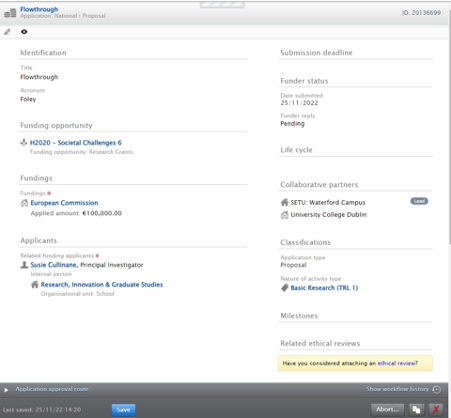
Definitions
Application: An Application in Pure is a record with information about researchers' Applications for research funding from a specific funder. The record holds basic information about the Application, applicants, and collaborators, as well as the amount and the type of funding applied for. It can also hold information about the budget for spending the funding.
Awards: An Award in Pure is a record with information about research funding granted by a funder. Many fields are shared with the Application content type, though award records can hold unique information about the amount awarded and non-financial contributions.
Projects: A Project in Pure is a record with information about a research project, such as the participants and collaborators, lifecycle, grant Applications and awards, links to research output, activities, datasets, equipment, and press clippings.
Ethical reviews: An Ethical review in Pure is a record that describes a formal review undertaken to evaluate whether a research proposal or project adheres to ethical standards. The record contains information about people, documents, and Applications associated with the review, and maintains information about whether the review is pending, or has been approved or declined. Multiple Applications can be associated with one Ethical review.
Funding opportunities: A Funding opportunity in Pure is a record with detailed information about research funding being available from a funder. This record contains information about the funder, the funding programme, eligibility criteria, deadlines, award ceilings, etc.
Milestone: A Milestone in Pure is a task with alert options that can be assigned to one or more specific users to ensure that actions are taken to comply with funder requirements and internal requirements. Milestones can be synchronized with users' own calendar tools such as Outlook or iCal.
Relationships
For administrative and reporting purposes it is useful to link Award Management records of different content types together. For example, a funded research project (with the content type Project) should be linked to its funding Applications (with the content type Application) and the awarded funding from the successful Application (with the content type Award). If an ethical review (content type Ethical review) was conducted, this can be linked with the relevant Application record.
In turn, if an Application or an Award requires administrative tasks to be conducted at certain points in time (content type Milestones), these are linked to the relevant Application or Award record.
To navigate to the Award Management content types, click Award Management in the top navigation. The Award Management overview screen is shown below, and you can access the content types from the tabs in the left navigation.
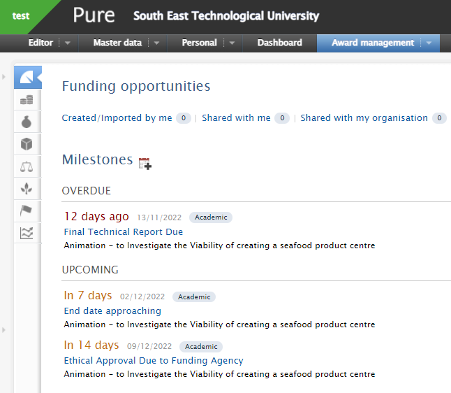
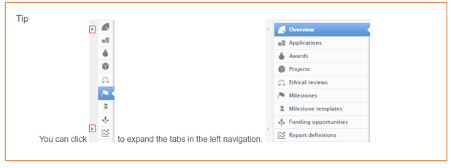
Overview page
When opening the Award Management Module, the first thing you see in the Pure interface is the Award Management overview page. The projects and milestones on this page are personalised to your role.
Left navigation: Choose a content type and filter to find content including Applications, Awards, Projects, and Milestones.
Milestones list: Milestones are a number of deadlines related to Applications and Awards. You can show all Milestones or only those that you are responsible for. They are divided into three categories, based on their due date: Missed (deadline has passed), Upcoming (deadline in the future), or Complete (marked as complete). You can mark a Milestone as Complete at any time. Next to the Milestones heading an optional iCal-calendar button is present, with which you can export the milestones to a preferred calendar.
Projects list: An overview of all projects, filtered by current state (use the dropdown box to filter different states including Running, Not started, Finished, and Curtailed).
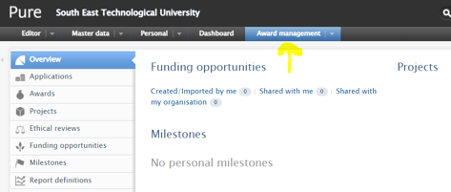
Reading versus editing layout
The reading view is the default layout when a project is opened. It is indicated with the <<eye>> icon.
The reading layout shows relevant information on one screen.
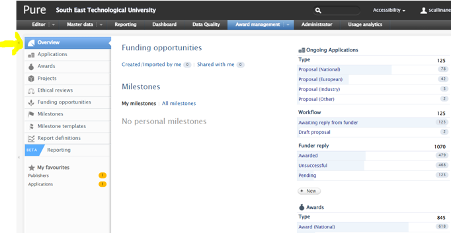
If the record is not locked from editing and you have the correct permissions, you can click on values to switch to the editing layout (indicated with the icon ), where you can make changes and updates.
Tip: Click on underlined information in the reading layout to open the content directly in the editing layout.
Applications are related to Awards and Projects in Pure and are used when academics and researchers need to apply for research project funding.
The Application content type in Pure holds all relevant information about Applications for project funding, including:
- Static information (that does not change over the life cycle of the Application), such as
- Applicants, their managing organisational units, and collaborative partners.
- Identifying information, such as ID numbers and descriptions.
- Dynamic information, such as:
- The stage of the Application with the funder (In preparation, Submitted, Awarded, etc.)
- The stages of the Application in an internal workflow. See Approval routes (workflow).
Application data can be reported by Pure. This can reveal information about Application success rates, the amount applied for, etc.
Pure is now used as the main aggregating system for Applications and awards at SETU.
Note: The actions you can perform depend on the exact user role you hold.
Create an application
- Click Funding opportunities in the left menu.
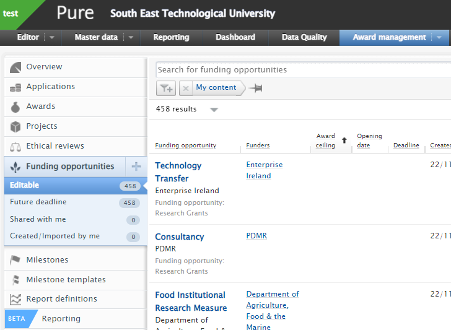
- Search for the relevant Funding Opportunity.
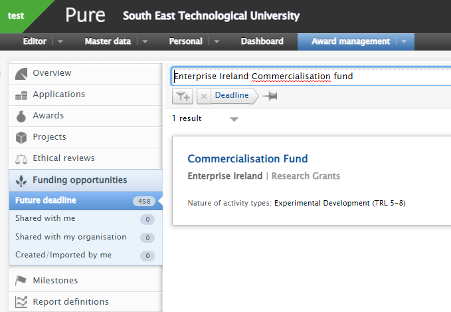
- Click on the Name of the Funding Opportunity to open the Funding Opportunity details and click on Create an Application.
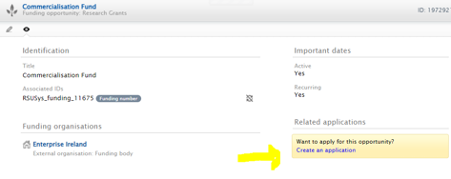
- A new window will pop up with the fields that will be used to create the Application. Leave all fields ticked and click Create.
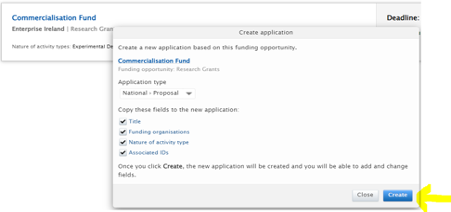
- Enter all available information in the Application editor window and send to pre-approval. This is your notification to the RSU of your intention to submit a proposal under the funding call. You may continue to work away on your Application at this stage. The RGAN form is no longer required for Applications.
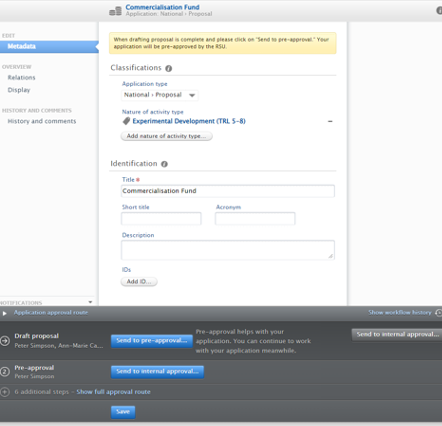
When an Application is successful, the contract has been signed by all parties, and the P-Code has been set up, the relevant Programme Officer in the RSU will create an Award containing the information about the funding based on the selected details.
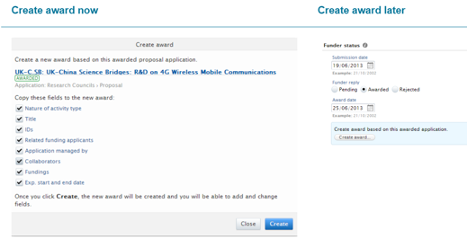
Creating an Award
An Award in Pure is a record with information about research funding granted by a funder. Many fields are shared with the Application content type, though award records can hold unique information about the amount awarded and non-financial contributions.
Note: The actions you can perform depend on the exact user role you hold.
Awards can be created manually from the Editor > Awards by the RSU.
| Award information | Description | Comment |
| Classifications | The type of award, its business nature and any keywords. | These will be pre-populated based on the Funding Opportunity but can be changed by Applicant if necessary. |
| Identification | Allows for description of award as well as the option to link to an Award ID. | The Agency Application Reference number or Internal Application Reference number should be added. |
| Award holders | Persons or organisational units awarded the funding. | Their role, academic ownership and period involved can be defined. |
| Award managed by | Organisational unit in charge of the award. | |
| Collaborative partners | The 'lead'-partner is the institution awarded the funding. | Additional collaborative partners can be added of which one can be marked as 'lead'-institution. |
| Related project, related applications, related awards | Relations can be added to other content. | Depending on how the Award record was created, these relations may be filled automatically when application is awarded. |
| Keywords | Option for adding keywords to the Award. | |
| Fundings | Details on actual awarded funding, including the funder and the amount. | |
| Life cycle | Expected as well as actual start and end dates. | |
| Time tracking | A number of hours can be allocated for this award. | Tracking can be done on the Time tracking tab on Projects. |
| Milestones | Tasks that need to be carried out at certain points of time during the Award. | |
| Files and links | E.g. the original contract documents, internal approval documents, etc. | To store different versions of these documents, upload the versions individually. |

